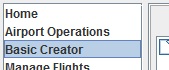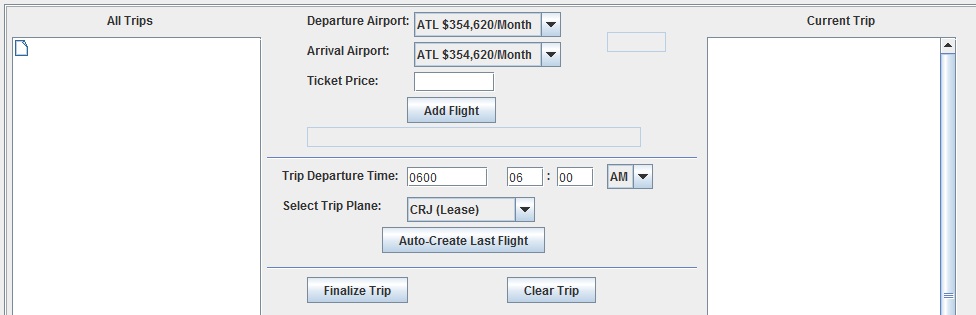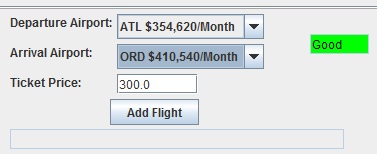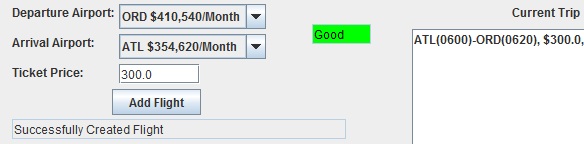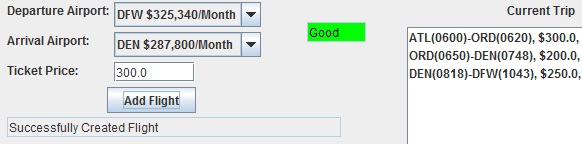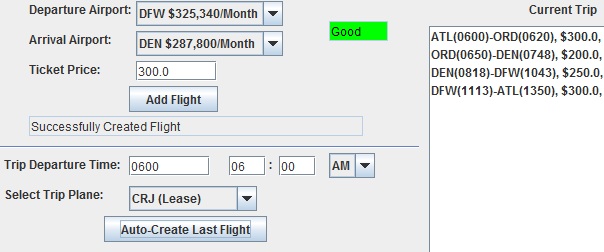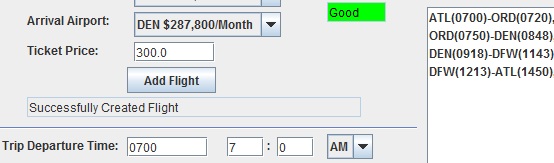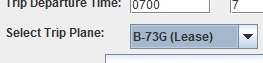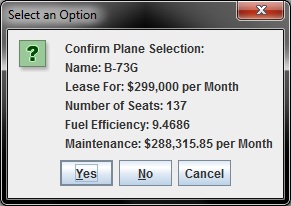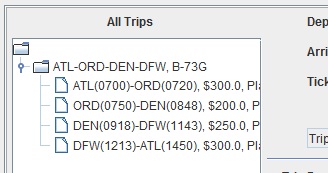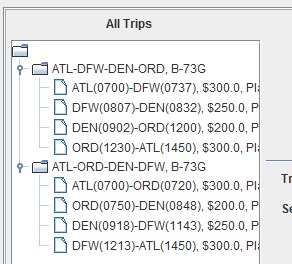Adding Airports
The first thing you should do is determine which airports you are going to operate at. To do that, go to the Airport Operations Page in the Navigation Menu.
![]()
When you go to the Airport Operations Page, you will see something similar to this:
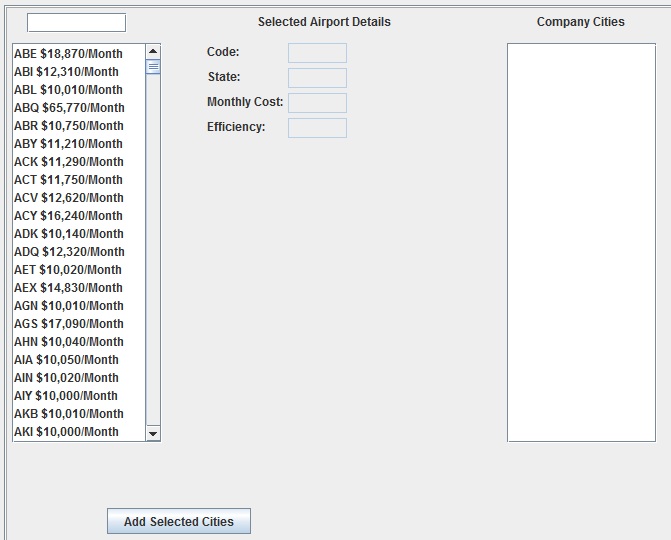
There are lots of things you can do on this page to manage your airports. The list on the left side contains all of the possible airports you can fly to and from. Each airport has a Code (IATA Code), a State, a Monthly Cost, and an Efficiency. Above the list of airports is a text box. If you want to search for an airport, just type the airport's IATA Code. For this example, let's look at Atlanta Internation Airport, whose IATA Code is ATL.
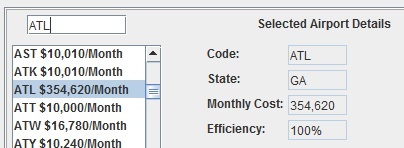
When ATL is selected, its data is displayed in the test fields. Its Code is ATL, its State is GA (Georgia), the Monthly Cost of operating there is $354,620, and its current Efficiency is 100%. The Efficiency is an indicator of how busy the airport is, compared to how much traffic it can support. 100% indicates that ATL currently has significantly less traffic than it can support, which means it is a good airport for us. The Monthly Cost is dependent on how large the airport is. So a very expensive airport is an indication that there is a busy airport, while a very cheap airport is an airport with very little traffic (sometimes only one passenger).
On the right of the screen, there is another list (which is currently empty) which contains a list of all of the airports our company operates at. To add ATL to that list, we simply need to press the "Add Selected Cities" button and it is added to our list. Now, to make a flight, we need an Arrival Airport and a Departure Airport. So we need to add at least one more airport. Let's add "Chicago O'Hare International Airport", whose IATA code is ORD.
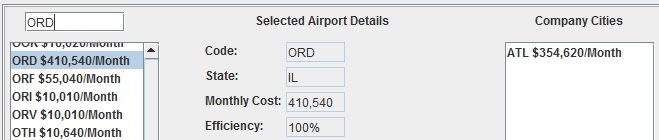
When we search for ORD, this is what we find. ORD's State is IL (Illinois), its Monthly Cost is $410,540, and its Efficiency is 100%. We want to also add this airport to our list, so we do so by pressing the "Add Selected Cities" button.
Now that we have two airports, we have enough to make a flight. But, simply flying between Atlanta and Chicago is not going to be enough for us to make a serious profit. To make a serious profit, we need to create Trips, where a Plane will connect several airports with one Flight after another. In this example, we will also add "Denver Internation Airport", whose IATA Code is DEN, and "Dallas/Fort Worth International Airport", whose IATA Code is DFW. So after we add DEN and DFW (by using the same process explained above), we have this in our list of cities:
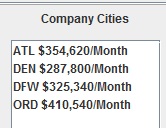
To learn how to create a Trip from these airports, move on to the section below.
FAQ:
Q: How can I remove an airport from my list?
A: Select the airport in your Company Cities list, and then right-click it. You will have the option to "Delete". Simply press that option and the airport will be removed from your list.