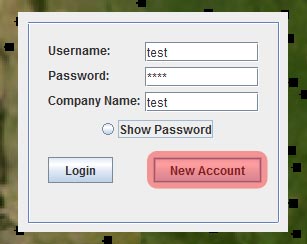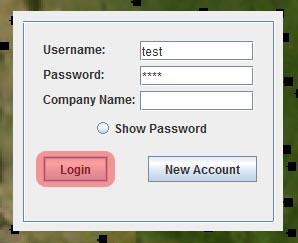Startup Screen Information
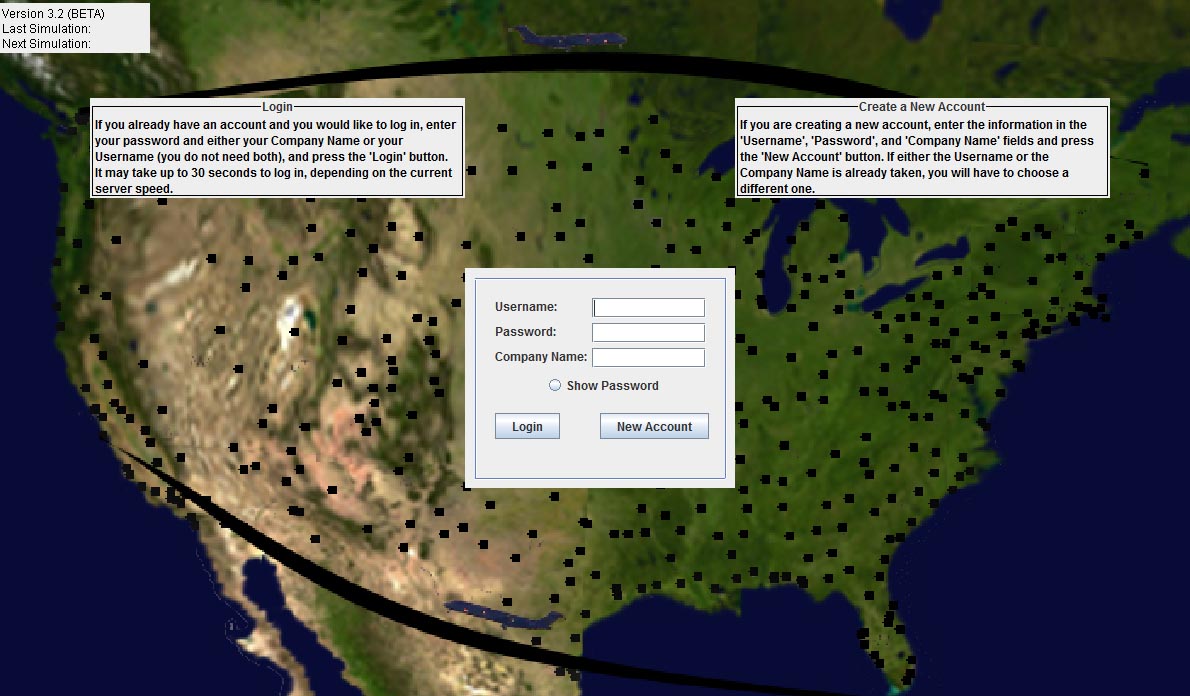
When the program starts, you are presented with a screen which looks like the above image. This screen contains some important information.
On the top left corner of the screen, you will see a small box which contains three lines of text. The first line is the current program version number. The second line contains the date the last simulation was ran. The last line is the expected date of the next simulation.
Also on the screen are two large boxes of text. These boxes contain brief instructions on how to log in and how to create a company. The information in those boxes is similiar to the information provided on this page.
Lastly, in the center of the screen is the box which allows you to create your company and log in. This box serves both purposes. The below sections describe in more detail how to use each feature.