Why is it happening?
Oracle (the company which owns java) issued a new Java Security Update which bans all unsigned and self-signed applets from running by default in January 2014.
Q: What is "java"?
A: Java is a very popular programming language. The game is programmed in java, and runs as a java applet which is embedded into the website.
Q: What is an "applet"?
A: An applet is a web-based java executable. It is similar to a conventional program, except that the applet does not have a program "window" and is instead embedded into a website. When you access the web page with the applet embedded in it, the applet is temporary downloaded onto your machine from the web server, but it continues to run in your browser window.
Q: Why did Oracle issue this new update?
A: Oracle has been having many issues with java exploits in recent months from hackers. As a means of "fixing" these issues, they simply increased
security on applets as much as possible by not allowing applets to run unless they have a Certified Certificate Authority vouch for the authenticity of the applet.
Q: What is an unsigned, self-signed, and signed applet?
A: Most applets
requires some level of security permissions. Our game applet in particular requires permission from the user's system to read data and upload data to our web servers. These permissions are critical for the game to operate, otherwise you would not even be able to create an account or log in. When a developer specifies the level of security permissions the applet will need from the user's system, they need to attach a digital signature to the applet so the user's system is able to determine where the applet came from. The developer can choose not to sign the applet (this is an unsigned applet and used to only work if the applet did not need access to any system resources), they can self-sign the applet (this used to work, but no longer works since the new update), or they can purchase a signiture from a "Certified Certificate Authority" and sign the applet with the signiture they purchased (this is currently the only one which works by default). Most large enterprises already sign their applets with signitures from these Certificate Authorities, but almost all hobby developers and non-profit developers have self-signed their applets until now.
Q: Why don't you purchase a signiture and sign the applet with it?
A: I am a lone, hobby developer who is not making any money on this website or
the game. All updates to the game and website occur on my free time, around my real job and college work. This website and game exists for two main reasons: as something to add to my personal portfolio, and as a means for me to learn new development techniques and to put what I have learned into a real product. The game is free to play, this website is hosted by a free web host, the annoying advertisements are managed by my free web host and I don't see a penny from them, and I do not ask for donations or anything from my users. To put it simply, this website and game has absolutely no revenue stream. Because of this, the cost of purchasing a certificate from a Certified Certificate Authority is not an option for me. These certificates usually cost hundreds of dollars per year, and that is money I am not willing to spend. This is why I have been self-signing the game applet since the beginning.
How to get the game applet to run
The new update requires end-users (that would be you) to add the game's website to their local java version's "Exception Site List". Adding the website to this list will allow you to run the game, despite it being self-signed. Here is quick step-by-step instructions on how to do this:
1. Open your Java Control Panel. If you are a Windows user, this is usually achieved by going to your Control Panel and selecting Java. The Java Control Panel should look like the picture below.
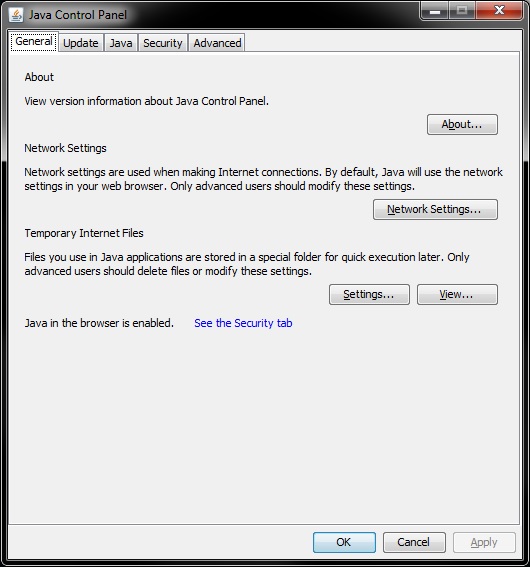
2. Verify the version of java is correct before continuing. To do this, make sure you are in the "General" tab and press the button labled "About..." This should open a small window which shows the java version. You should be running Version 7, Update 51 or higher. An example of this small window is shown below.
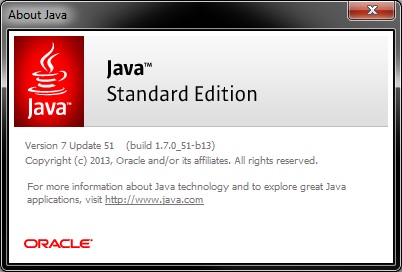
3. As long as you are running Version 7, Update 51, you can continue with this tutorial. Go to the "Security" tab, and locate the "Exception Site List" at the bottom of the screen.
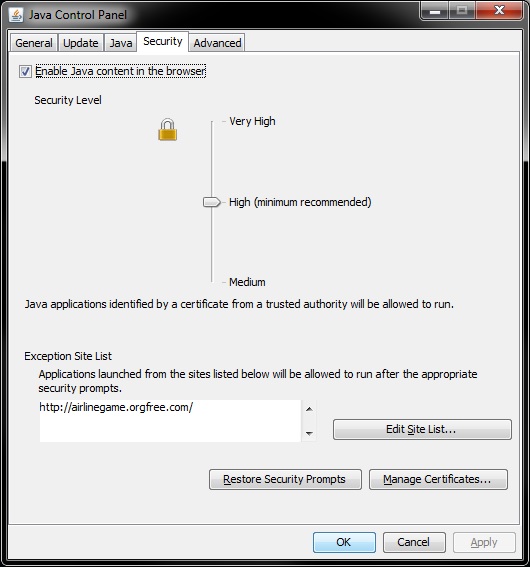
4. Press the "Edit Site List..." button. This will bring up the "Exception Site List" window. Then go down and press the "Add" button. A new row should be created on the table called: "Location". In the text box in the table, enter the name of the website: "http://airlinegame.orgfree.com/" and press the "OK" button.
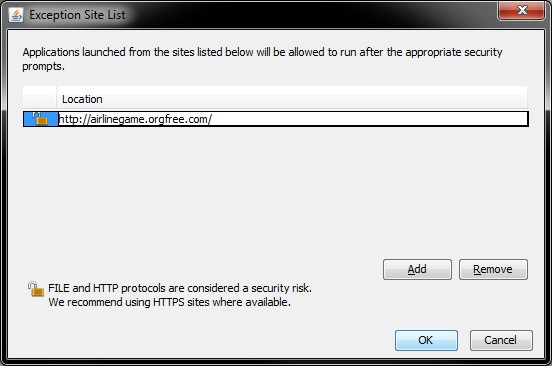
5. When you press the "OK" button, you will most likely be presented with a warning message like the one below. Press the "Continue" button and you should be done.
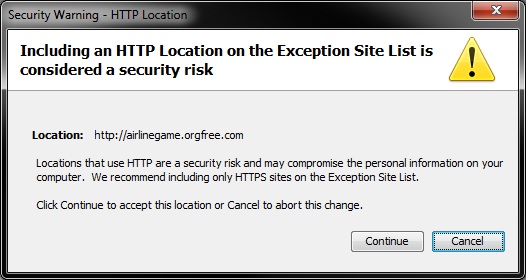
6. Press the "OK" button again to close the Java Control Panel window. You should now be able to go back to the game web page and it should run the same as it always has. You will most likely be presented with a warning message, requesting permission to run the applet. Just accept and the game applet will load.
